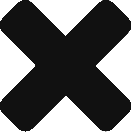I found this article after a former Microsoft coworker posted the picture on Facebook. It was still posted on microsoft.com/china. It was originally published on April 1, 2000, as part of the Backstage series on microsoft.com that highlighted behind-the-scenes work running the website. The translation of the picture is “How to Upgrade 350 Servers to Windows 2000 in 30 Days.” (Google Translate from https://www.microsoft.com/china/backstage/archives/march2000_archive.htm)
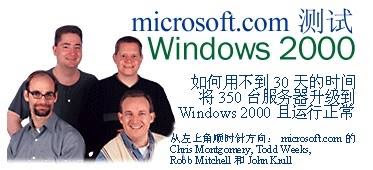
In less than a month to upgrade more than 350 servers to Windows 2000 to pool the efforts of all members of the project team, and with the system operation administrator Todd Weeks, database system administrator Robb Mitchell, senior systems engineer John Krull, and senior Technical Commissioner Chris Montgomery are inseparable. Other members of the upgrade project team include Luke Angelis, Jim Brogli, Jeffrey Bruton, Dan Carollo, Richard Graziul, Doug Hite, Anne Lewis, Kristin Skiles, and Ben Wright.
Even in the most favorable circumstances, the replacement of the operating system is also tense. But how do you complete the upgrade to 350 servers in three weeks and make the world’s largest enterprise Web site run as it is?
That’s the challenge we’ve faced by microsoft.com from Windows NT Server 4.0 to Windows 2000 at the end of last year. When the Windows 2000 project team releases the first prerelease version of this important and new Web-oriented operating system and later the final RTM (release) version, we must first ensure that it runs smoothly on our own site, This is a site that visits more than 500,000 pages per day by five million people.
These pages are managed by only 350 servers; all 350 servers include SQL 7.0 database servers, intranet hosts, test machines, and so on. We have to set their own goals in a month to complete all 350 upgrade work, but the actual only three weeks. We are very fond of this product; microsoft.com participated in the early beta test and provided valuable feedback and helped the development project team become Windows 2000 into products that fit us as big and complex as we are. After installing Windows 2000 on all 350 servers, we found that this was a great upgrade. It is more than Windows NT 4. 0 is much faster, more stable, and comes with many built-in tools that make it an excellent operating system for enterprise Web sites.
At the same time, we have learned some of the experiences we think may help you to achieve a smooth upgrade.
Checking system requirements
Basically, it is best to see Windows 2000 upgrades as an important change to the server configuration. First, check the system requirements and the Windows 2000 hardware compatibility list. If you are still unsure whether the system meets the requirements, you can download a “Prepare Status Analyzer” to get a report on hardware and software compatibility issues based on Microsoft tests.
As with any other important changes to the system, we backed up all the data, although it ultimately proved unnecessary. If you want to run custom code, it is best to first put Windows 2000 on a test server, so that the test machine without the case of running all the Web site. And then use other systems to send a database query to the server and download the page that needs to call the component. In this way, you can better determine whether there is a conflict between Windows 2000, your custom code, and content settings.
Redundancy, Redundancy, Redundancy
As an additional backup, we use “Network Load Balancing” (now the standard feature of Windows 2000 Advanced Server) to gradually introduce a Windows 2000-based server into a service, NT 4.0 server running together. Network Load Balancing (formerly known as “Windows Load Balancing Service” and “Single IP Solution” ) is designed to allocate traffic between multiple servers in a group or cluster. They dispatched the request to all running servers and ignored any unresponsive routes, just as a policeman tried to reduce traffic jams at busy crossroads.
Needless to say, we take advantage of the “network load balancing” to provide a very strong redundancy. We originally added only one Windows 2000-based server to each of the five Web servers, and the Windows NT-based server automatically replaces it when reconfiguring or debugging new machines. In addition, because we were the first to use the pre-release version, we are obviously too cautious; later, we quickly upgraded to the final version of Windows 2000. In addition to the expected problems in the early beta of Windows 2000, we did not encounter any further problems. Windows 2000 can cope with more information flow than expected, and it was not long before we were eager to upgrade the rest of the machines in each cluster. Now we are evaluating whether we should reduce the number of servers that provide Web content services in our data center.
If you have the time and resources you need, you may want to format the hard drive and reinstall it before upgrading to Windows 2000. Earlier we had reinstalled some servers. But we also tried a direct upgrade method, simply installing Windows 2000 on Windows NT. To be honest, this process is also very smooth. Not only to upgrade faster – just 30-40 minutes, while the former takes two to three hours (for our large server cluster and limited time is a worthwhile factor), and we found that the format and upgrade the server in There is no difference in performance. If your server farm contains 20 or more servers, upgrading two to three at a time is not a daunting task, and you can minimize the impact on your site.
Terminal speed We also found that some of the standard features of Windows 2000 are particularly useful. Such as “Terminal Server”, which allows us to remotely manage the server remotely. Previously, we could only use the command line, but GUI-based commands and messages could not be transferred from one system to the remote system. When using Terminal Server, you can use all command and graphics devices just as you would when you are sitting on a remote server’s monitor. It was fantastic. Windows 2000 is designed to be partially restarted logically when an access violation occurs, without stopping the entire system. As there are other similar improvements, our internal requests for serious maintenance problems have been reduced. SQL Server Even for microsoft.com a large number of database server groups, the process of upgrading to Windows 2000 is also very smooth. We have about 105 database servers running, all running SQL Server 7.0. These are essential to make the Web site run. They contain important databases such as user attributes (used to identify site visitors and help us track their special preferences) and product registration. In these databases, many of them play a key role. If they do not work, the site’s primary functionality, such as registering access to the advanced content area or the Web page that contains the database call, will not be available. As a result, we upgraded the SQL Server machines in phases. The upgrade is very smooth, but this is already expected things because the replacement of the core operating system to improve stability and SQL Server has no significant impact. Some Tips Here are some of the best experiences we’ve gained in upgrading to Windows 2000: 0. These are essential to make the Web site run. They contain important databases such as user attributes (used to identify site visitors and help us track their special preferences) and product registration. In these databases, many of them play a key role. If they do not work, the site’s primary functionality, such as registering access to the advanced content area or the Web page that contains the database call, will not be available. As a result, we upgraded the SQL Server machines in phases. Upgrade is very smooth, but this is already expected things, because the replacement of the core operating system to improve stability and SQL Server has no significant impact. Some Tips Here are some of the best experiences we’ve gained in upgrading to Windows 2000:
- Check system requirements to ensure that your hard drives, drivers and other hardware and software are compatible with Windows 2000.
- If possible, install a simulated server running Windows 2000 and request requests from a remote system. We found that “Microsoft Data Access Components (MDAC)” required additional testing. If your data access script is written for an earlier version of MDAC (error detection is not very strong), your script may terminate when there is an error in MDAC 2.5 that is included in Windows 2000. Check and ensure that the correct error handling content has been written in all data access scripts.
- If you have time and want to be cautious at the same time, you can format each server and reinstall it. Otherwise, upgrading to Windows 2000 will be safe. We originally formatted them when we installed the prerelease version, but then we did some tests and found that the results of the upgrade were the same – but saved a lot of time. So we upgraded to the RTM version without formatting it.
- Consider using “Network Load Balancing” (a separate attachment called “Windows Network Balancing Service” in Windows NT) to introduce a Windows 2000-based server into a larger Windows NT-based server farm. And then upgrade one or two servers to Windows 2000 at a time.
Yes, we may be biased towards our own products, but we are really very happy with the upgrade to Windows 2000. Our servers are now running much faster than running on Windows NT, and the reliability is also significantly improved.![]()
Originally Published © 2000 Microsoft Corporation. Use regulations. (Google Translate from https://www.microsoft.com/china/backstage/archives/march2000_archive.htm)
Last Updated:April 1, 2000